Semrush and Ahrefs are both great tools for different aspects of your SEO needs. They have features that the other doesn't, so it's hard to say which one will be better in every situation! In general, check out this article if you want more information on how they work compared with each other.
Why do these two tools dominate the SEO landscape?
Ahrefs and Semrush are two of the most popular SEO tools on the market. Both offer a comprehensive suite of features that can help website owners to improve their search engine rankings.
In addition, both tools have been consistently updated to reflect the latest changes in Google's algorithm. As a result, they are well-positioned to continue dominating the SEO landscape in 2022 and beyond. While other SEO tools are available, none can match the depth and breadth of features that Ahrefs and Semrush have.
In particular, their ability to track competitor rankings and keyword data is second to none. This gives website owners the insights they need to make informed decisions about their own SEO strategies.
As long as Ahrefs and Semrush continue to innovate and deliver value to their customers, they will likely maintain their position as leaders in the SEO space.
Ahrefs tool
The Ahrefs tool is a powerful SEO and keyword research tool that helps users understand the search engine landscape and improve their visibility in organic search results. Ahrefs provides data on keyword rankings, backlinks, organic traffic, and more.
It also offers competitive analysis features that allow users to see what their competitors are doing and how they perform in search engines. With this information, users can make informed decisions about their own SEO strategies and improve their chances of ranking higher in search engines.
Ahrefs is an essential tool for any serious online marketer or SEO professional.
Semrush tool
Semrush is a powerful and versatile online marketing tool that helps your businesses to improve your online visibility and SEO. It offers a suite of tools that can be used to research keywords, track website ranking, analyze competitor strategies, and more.
Semrush is an essential tool for businesses that want to succeed in the competitive world of online marketing.
To Compare these two tools, we will consider five key parameters:
User Interface
When you first log in to Ahrefs, you'll be greeted by a sleek and modern interface. The main dashboard gives you an overview of your website's SEO performance, including key metrics like organic traffic and backlinks.
You can also access Ahrefs' other tools and features from here. The sidebar on the left-hand side of the screen lets you navigate between different sections, such as the Site Explorer, Keywords Explorer, and Content Explorer.
And at the top of the screen, you'll find a search bar where you can enter a URL or keyword to get started. Whether you're an experienced SEO professional or just getting started, Ahrefs is sure to have everything you need to take your website to the next level.
The Semrush user interface is designed to be both user-friendly and informative. The main dashboard overviews your website's performance, including keyword rankings, traffic, and organic search visibility.
From here, you can drill down into specific areas of interest, such as your top-performing keywords or pages. The sidebar menu provides access to all of Semrush's features and tools, organized into logical sections.
And the top bar gives you quick access to your account settings and support options. Overall, the Semrush user interface is designed to give you the information you need to improve your website's performance in a clear and concise way.
1. Keyword Research
Keyword research is the most cruial aspect of SEO. It will help you better understand your audience and what they are searching for on Google, which in turn can make for content that both satisfied users as well as convinced search engine algorithms to rank higher than competitors' websites due out there who don't do such careful keyword study before writing anything new or original!
- Topic Research
The Topic Research provided by Semrush is a great tool for keyword research. To use the tool, simply enter a keyword or phrase into the search bar and click on the "Search" button.
Credit Topic Research illustration
The results will include a variety of related topics, as well as data on monthly search volume and competition level. You can use this information to determine which keywords are most relevant to your business and how you can best optimize your website for them.
In addition, the Topic Research tool provides an overview of each topic, including a brief description and a list of related keywords. This can help you decide which topics to target in your content marketing strategy.
- Keyword Magic Tool
The Keyword Magic Tool can be used to help you find the right keywords for your website or blog. To use the tool, simply enter a seed keyword into the search bar and click on the 'Search' button.
Credits Keyword Magic illustration
The tool will then generate a list of related keywords organized by difficulty level. You can select the difficulty level you want to target and click on the 'Filter' button.
The Keyword Magic Tool will filter the results and provide you with a list of keywords relevant to your selected difficulty level. You can also use the tool to find keywords that are specifically targeted toward your geographic location.
To do this, simply select your country from the drop-down menu and click on the 'Filter' button. The Keyword Magic Tool will then provide you with a list of relevant keywords to your selected country.
You can also use the tool to find keywords that are specifically targeted toward your industry. To do this, simply select your industry from the drop-down menu and click on the 'Filter' button. The Keyword Magic Tool will then provide you with a list of relevant keywords to your selected industry.
- Keywords Explorer tool
Ahrefs' Keywords Explorer is a keyword research tool to help you find the perfect keywords for your website. To use the tool, simply enter a seed keyword into the search bar and click "explore." You will then be presented with a list of related keywords and data on each keyword's monthly search volume, difficulty, and more.
Watch Keywords Explorer demo
You can further refine your results with filters such as location, language, and device. Once you have found a promising keyword, simply click "add to plan" to save it for later.
With Ahrefs' Keywords Explorer, finding the right keywords for your website has never been easier.
2. Backlink Analysis
The art and science of building links have changed greatly over the years. Now, it's not just about who has more social media followers or website traffic; link-building is one area where you can break your competition by ranking higher in search result pages because Google looks at quantity when determining which sites are most relevant (which means they'll show up before competitors).
The process for optimizing a domain begins with analyzing internal and external links like blog posts on other blogs that may rank signal phrases related to what we want our company/website focus topic sentence be about: "In order."
- Backlink Analytics tool
The Backlink Analytics tool provided by Semrush can monitor and analyze a given website's backlinks.
To use the tool, simply enter the URL of the website into the search bar. The tool will then generate a report that includes the number of backlinks, the websites linking to the site, the anchor text used, and the PageRank of each linking website.
Additionally, the report will provide an overview of the backlink profile, including the total number of links, follow links, and no-follow links. By understanding a website's backlink profile, SEO professionals can develop strategies for improving link building and increasing traffic.
- First, navigate to the "Backlink Analytics" section in the left-hand menu under "Domain Analytics." Then, enter a domain you want to analyze in the search bar at the top.
- Once the results load, you can see an overview of the backlinks for that domain, including a total number of backlinks, referring domains, and the domain rating.
- You can then further analyze the backlinks by sorting through the different columns or using the filters on the left side to narrow down your results.
- Additionally, Semrush offers the option to track your lost and gained backlinks, view anchor texts, and check the status of each link.
Overall, the Backlink Analytics tool comprehensively analyzes a website's backlink profile.
- Backlink Audit tool
The Backlink Audit tool provided by Semrush is an invaluable resource for keeping track of your website's backlinks. To use the tool, simply enter your website's URL into the "Site" field and click "Start Audit."
The tool will then scan your website and generate a list of all the backlinks it finds. From there, you can view each backlink individually and see vital information such as the linking site's URL, the anchor text used, and the date the link was created.
If you find any suspicious or low-quality links, you can choose to disavow them using the tool's built-in disavowal feature. Regularly auditing your website's backlinks ensures that your site is only being linked to high-quality websites.
- Site Explorer
First, navigate to the "Site Explorer" tab on the Ahrefs homepage. Then, enter the domain or specific page you want to explore in the search bar and hit "explore." From there, you can view important metrics such as organic keyword rankings, backlink profiles, and referring domains.
Watch the Site Explorer demo
You can also analyze your competitors' performance by entering their domain in the search bar. Additionally, the "Content Explorer" feature allows you to search for and analyze popular content within a specific industry or topic.
Overall, Ahrefs' Site Explorer tool provides comprehensive insights into a website's SEO performance and can be a valuable resource for both conducting competitor analysis and improving your own search engine rankings.
3. Technical SEO Audit
The technical side of SEO is an often overlooked and misunderstood part, but it's just as important. Technical optimization includes things like crawling your website to make sure search engines can find all the content on-site; indexing this information so that when people do a Google or Bing searches they'll be able view pages directly related with their request without having any difficulties browsing around searching through results - also known as " rendering." This aspect helps improve rankings in SERPS (search engine result page) which means more traffic for you!
- Site Audit tool
To use the Site Audit tool, simply enter your website's URL into the search bar and click "Start Audit." The tool will then crawl your website and generate a report. The report will highlight any errors or potential issues with your website, such as broken links, duplicate content, or missing pagination. You can then click on each issue to get more details and see where the problem is located on your site. Once you've fixed all the issues, you can re-run the audit to confirm that your site is now compliant. The Site Audit tool is valuable for ensuring that your website is error-free and up to standards.
- Site Audit tool
The Site Audit tool provided by Ahrefs is an easy-to-use tool that can help you check your website's health and identify potential issues. To use the tool, simply enter your website's URL into the input box and click on the "Start Audit" button.
Watch the Site Audit demo
https://static.ahrefs.com/static/assets/static/sa-04-639cb13f8d6fe826b605bf936ebe7f7c.mp4
The tool will then scan your website and provide a report on any potential issues. The report includes a list of all the pages that are affected by each issue, as well as a description of the issue and guidance on how to fix it.
In addition, the report also provides an overview of your website's health, including its traffic, backlinks, and social media activity. The Site Audit tool is essential for any website owner who wants to ensure that their site is performing at its best.
4. Position Tracking
Tracking your ranking in search engine results pages (SERPs) is important because it lets you see where the site stands. Furthermore, being aware of what’s working for other businesses can give insights into how best strategies should be carried out so as not miss anything crucial!
- Position Tracking tool
The Position Tracking tool from Semrush is a tool designed to help you track your keyword rankings and understand your position in the search engine results pages (SERPs). Here's how to use it:
First, log in to your Semrush account and navigate to the "Position Tracking" tool. Then, enter the domain name or URL that you want to track, along with the target keywords. After you've entered this information, click on the "Start Tracking" button.
The Position Tracking tool will then begin tracking your keyword rankings and will provide you with detailed data and graphs that you can use to analyze your progress over time. Additionally, you can use the tool to set up customized alerts that will notify you whenever your keywords move up or down in the SERPs. By using the Position Tracking tool from Semrush, you can gain valuable insights into your SEO performance and make necessary changes to improve your ranking.
- The Rank Tracker
Ahrefs’ Rank Tracker is a tool that lets you track your website’s rankings in Google and other search engines. It’s easy to use and provides accurate, up-to-date data. Here’s how to use it:
First, enter the URL of your website into the Rank Tracker tool. You can also add up to 10 competitor URLs to track your website’s progress relative to them.
Watch the Rank Tracker demo
Next, select the location and device you want to track your rankings for. Rank Tracker lets you track rankings worldwide or for specific countries and cities. You can also choose to track rankings for mobile devices, desktop devices, or both.
Then, select the search engine you want to track your rankings in. Google is the default option, but you can also track your website’s progress in Bing, Yahoo, and other search engines.
Finally, click “Track Rankings” to start tracking your website’s progress. Rank Tracker will show you where your website ranks for your chosen keywords and any changes in ranking over time. You can also see how many people are searching for each keyword and click through to see detailed information about each keyword, including its difficulty level and suggested bid price.
Rank Tracker is a valuable tool for any website owner who wants to stay on top of their website’s search engine rankings. Using it regularly allows you to track your progress and identify any potential problems so you can take corrective action quickly.
Pricing Plans
Ahrefs offers three different pricing options: Lite ($99/month), Standard ($179/month), and Advanced ($399/month). All plans include access to Ahrefs’ keyword research tools, Rank Tracker, Site Audit, and more.
Semrush also offers three plans: Pro ($99.95/month), Guru ($199.95/month), and Business ($399.95/month). All plans include access to Semrush’s Site Audit, Position Tracking, and Keyword Magic tools, among others.
Ahrefs and Semrush offer a free trial period for users to test their services before committing to a paid plan. Ahrefs offers a 7-day money-back guarantee, while Semrush has a 30-day money-back guarantee. Both Ahrefs and Semrush also offer discounted pricing for annual
plans.
The End of Comparison
Ultimately, the best option for your specific needs and budget will depend on which features are most important to you and how much you’re willing to invest in an SEO tool. Comparing Ahrefs vs. Semrush, it’s important to consider each tool's specific features and pricing options before making a decision.
Ahrefs and Semrush offer robust, comprehensive SEO tools, but choosing the one that best fits your needs and budget is important.
After comparing Ahrefs vs. Semrush, it’s ultimately up to you to decide which one is the best fit for your specific needs and budget. Both offer comprehensive SEO tools, but it’s important to consider the specific features and pricing options before deciding.
It could also be beneficial to try out the free trial period that Ahrefs and Semrush to test the services before committing to a paid plan. Whichever tool you choose, investing in an SEO tool can greatly benefit your website’s search engine rankings and overall success.
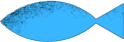
About The Author: Greg Digneo
I love helping people with their marketing. So I created this site to give you tools and information to help you grow your blog, build your audience, and get more sales.
More posts by Greg Digneo