In this post, you're going to learn I was part of a team that scaled a SaaS called Time Doctor to $10 Million ARR and hundreds of thousands in organic traffic on the back of content marketing.
In this post I’ll break down the SEO content strategy that allowed us to grow our traffic and leverage search engines as our biggest traffic and growth channel.
The breakdown of the traffic from our Google Analytics account can be seen in the image below. (Note, these figures are from July 2019. Traffic grew signficantly after that!)
Time Doctor is a SaaS that helps employers manage the productivity of their remote team.
Anyway, to quantify this traffic even further, if we were to buy this traffic using Adwords, it would cost us over $394,000 this month… alone.
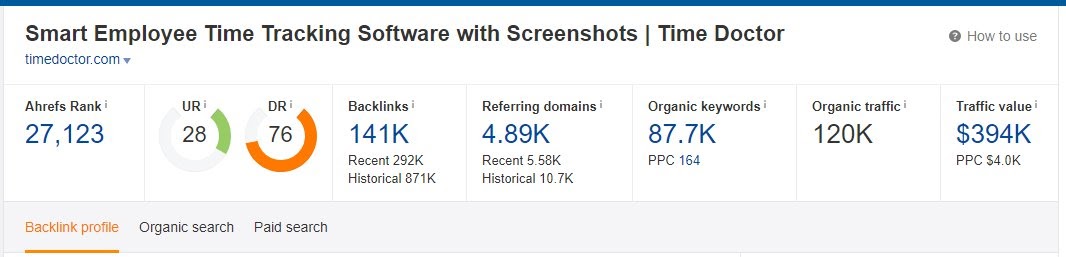
The SaaS Content Marketing Strategy
About 2 years ago, we created a blog post called “Free Timesheet Templates in Excel, PDF, Word Formats” on the Time Doctor blog.
And the cool part about this, is that the post continues to see an increase in traffic every single month.
Instead of talking about every single piece of content on our site as a whole, I figured we’d zoom in on the “Timesheet Template” post and how we were able to get it to rank #1 for our target keyword and get over 10,000 visitors per month the past few months... and Dozens of users every single month.
Step 1: Do Keyword Research
Not all traffic is “good” traffic.
We’ve learned this the hard way. We’ve created our fair share of content that doesn’t drive business.
The biggest culprit for creating content that doesn't drive business?
It's when we find keywords that don't resonate with our target audience.
One of the cool things about the Timesheet Template post is that it drives revenue to the business. Since it’s been published, this post is responsible for adding 309 businesses, with about 20-25 new customers coming in every single month.
Now you're going to learn how to find specific keywords that resonate with your target audience.
This is the very heart of our SEO content strategy.
How to Evaluate the Content’s Business Case
Every company is going to have a different set of circumstances. As a service business, your business case credentials will be different from those of a SaaS company.
I borrowed this method from Tim Suolo at Ahrefs.
But basically we score each content idea on a scale of 1-3.
A 3 means that you must use our software (or a competitor’s software) in order to solve the problem we discuss in the article.
A 2 means that our tool makes it easier for you to complete the task of the article. The article that we’re discussing in this post, “Timesheet Templates” is a 2.
A 1 means that the article is relevant to our target demographic, entrepreneurs who manage remote teams, but doesn’t actually describe a problem that requires our tool to implement.
(Note: While search volume is obviously important, it's not our be all end all. Even if a keyword "only" gets searches a month, we'll still write a post for it if there is a high business value there.)
How to find High Business Value Keywords
I don’t know if there is one set formula for achieving this, but we’ve found two ways to do this.
First, is to use a tool like Ahrefs and add the core problem that your product or service solves.
In our case, this can be described a few different ways. It can be described as Time Tracking, Employee Monitoring, Screenshot Monitoring, etc.
So, I’d enter the phrase Employee Monitoring into keyword explorer and get a feel for what type of content is currently ranking and how hard it would be to compete.
If you notice, we rank for this article, though we have some work to do to get into the top 3.
Employee monitoring would grade as a 3 because you employers can’t monitor their employees without our tool (or one similar to it).
How to Find Mid-Value Business Keywords
These are the keywords and topics that your customers don’t need your product or service to do, but using your product or service will make life much easier.
This is also where a large majority of our keywords and topics fall. And if you have a service business such as marketing, almost all of your keywords and blog topics are going to fall into this category.
(Mostly because a service like marketing anyone can pretty much do, but if they hire you, then it’ll get done much more efficiently.)
One of the primary services that Time Doctor has is a payroll functionality. Within that functionality is a feature where we automatically create timesheets.
After adding Timesheet to Ahrefs, we were given a list of potential keyword opportunities.
One of them being Timesheet Template.
We thought we’d be able to give people a free Timesheet Template that they could use to manually track their employee’s time, which is very time consuming, and use the article to offer a much simpler solution.
(Note: this is an art as much as it is a science. I’d love to tell you that this goes smoothly every time we write an article. But it doesn’t.
The best way to come up with these ideas is to take tasks that would be time consuming to your prospective customer and explain how it can be done in painstaking detail, then offer to do it for them automatically.)
Leverage Buyer Intent to Find Lower Business Value Keywords
I wish all keywords and ideas were in the 3 or 2 category… meaning there is a direct connection between the blog post and the product or service we’re selling.
However, that isn’t always the case. In fact, a LARGE majority of your posts will eventually be keywords that will attract your ideal client, but won’t tie directly into your product.
When this happens, we try try to leverage buyer intent by looking at how much people are bidding on a keyword.
For instance, a keyword like “Collaboration Tools” fits into this category. Time Doctor isn’t exactly a collaboration tool, yet, people who use collaboration tools could probably use Time Doctor.
And looking at it, people are paying a lot of money to Google to get clicks for this keyword.
In fact, they’re paying $25 per click. That tells me that this is a valuable keyword and people who are paying for it expect buyers.
So, while this keyword doesn’t have a high business case for us, we’re still able to use it to attract our target customer who has money to spend.
We actually rank first for this keyword...
And get more than 5,000 visitors per month to this post.
If we were to pay for this traffic at $25 per click, we’d be paying in the neighborhood of $125,000 per month.
(Note: The dip you see is us losing the featured snippet. Insert crying emoji here!)
Step 2: Keyword Analysis
Once we’ve identified keywords, we analyze them to see how hard it is to rank for them.
At Time Doctor, we have a fairly high domain authority (76 according to Ahrefs), so we are confident we can compete on almost any keyword we want to rank for.
But regardless, it’s still a good idea to get a feel for how long it is going to take to rank a keyword in the top 5.
The first thing we look for is the domain authority of the competing sites. The first listing is Office, a Microsoft property, so we knew outranking them would be a huge challenge. Their domain is a a lot more authoritative than ours.
However, beyond that, our DR of 76 isn’t that outgunned by any other site in the SERPs. So we knew we’d have a great shot at getting into the top 5.
Next we look at the amount of links we’d need.
Looking at it, we figured we’d need about 30 -35 links to get in the top 10. And a few more than that to get into the top 5.
And looking at Ahrefs keyword difficulty score confirms this.
(Note: It’s an easy decision to write the timesheet template post because we have a pretty good domain authority. However, if we had a smaller site with less authority, this decision wouldn’t have been so easy.
I still think we would have written the post, promoted it to our customer base, built links, and just let it sit on the internet until we had more authority and could rank it. But we may have prioritized other keywords over it.)
Step 3: Create “Damn, that’s good” Content
Now that you’ve chosen your keyword, it’s time to create some amazing content. You can try leveraging an AI text generator, which can provide fresh insights and creative approaches to enhance your content further
There’s a bit of a cliche’ in the SaaS content marketing world that says you have to create 10x content.
To be perfectly honest, I don’t know what that means. Just a quick glance at the SERPs for this keyword, I’m not sure how to make this post 10 times better. (Better design? More interactive? I don’t know.)
Instead, I focus on creating “Damn, that’s good” content.
Basically, this means when I give a draft of a post to read, the person needs to say “Damn, that’s good” or something similar. If they don’t, then I know I have some work to do.
How to Perform a SERP Analysis
Many content marketers get paralyzed by the blank screen. Fortunately for us, Google tells us what we need to write.
So, the very first thing we do before we create content is analyze the SERPs. This is page one of a Google search result.
This will give us a feel for what type of content we need to create.
For instance, if we notice that all the posts in the SERPs are “How to” posts, then we’ll write a “How to” post. If they’re all list posts, then we’ll write a list post.
For Timesheet Templates, we knew we’d need to give away actual timesheet templates. So that made life a bit easier.
A quick analysis of the SERPs:
When we analyzed the SERPs for the keyword Timesheet Template, we made a few key findings.
First, some of the posts asked for emails in order to get the timesheet template. Effectively, these blog posts were glorified landing pages.
At Time Doctor, we don’t emphasize collecting email addresses. So for us, it was a no brainer to give them all away for free.
People love linking to free stuff and HATE linking to landing pages. So giving them all away for free is a great way to make link building easier.
Second, we noticed that most of the posts only had 3 or 6 templates.
We made the decision that we were going to create 9 templates. Weekly, bi-weekly, and monthly templates in Google Sheets, Excel, and Word.
And finally, we noticed a lot of pages that had very little to no text.
So we knew that we were going to explain how to use the Timesheets and make it a true blog post.
Tying in A Business Case
Remember what I said in the beginning of this post. Traffic for the sake of traffic is meaningless. For us, content creation is all about creating and rank blog posts that generate revenue.
After we give away the timesheet templates, we make the case for using an automated time tracker. In other words, we begin to sell people on the idea of using our product.
First we created a section called “Limitations of Manual Time Tracking with Templates” where we go into the problems that companies face if they rely on our templates alone.
This is all done within the context of the post and makes it feel less like a sales pitch and more like an informative article.
This is how we’re able to get 25 customers per month with this post.
Step 4: On Page SEO
Now that we’ve created an amazing post that we think is going to get a lot of traffic and customers, it’s time to help with some of the on page seo.
URL Structure
I almost didn’t put URL structure in this post, but I still see blogs with dates and long url suffixes all the time. So, I put it in here.
In most cases, our URL would perfectly match the keyword that we’re trying to rank for. So, we’d normally create something like /timesheet-template.
However, when you look at the SERPs, nearly all of them have the “s” at the end of template. So in this case it’s not a huge deal.
We actually rank #1 for Timesheet Templates, which according to ahrefs gets 800 searches a month. So that’s a cool win as well.
Adding the Keyword in the Title of the post
This is a bit self explanatory. But adding the keyword in the title of the post is a no brainer. However, not having it can have disastrous effects on how your post ranks.
If you notice, this headline isn’t cute or clever or anything like that. Basically, we wanted the headline to match the search intent for those looking for timesheet templates.
Adding the Keyword in the Subheads (h2)
Once we’ve put the keyword in the headline, we’ll add it to the subheadlines where appropriate. We try not to force it for the sake of adding it, but where it makes sense to do so, we’ll add the keyword.
With the timesheet templates post, we did make sure to use the keyword “Timesheet Template” without the “s”. I’m not sure if it makes a huge difference, but it doesn’t hurt.
Add Jump Links
One of the things that we did to make the user experience better (and get some additional traffic to the web page) was add jump links.
When you click on one of the jump links, you are taken to that section of the blog post.
For instance, clicking on the Weekly Time Sheet Template link
Takes you to that section of the page.
One of the side (or perhaps the major) benefits to creating jump links is the additional traffic that it brings to your page.
This jump link:
Has gotten 269 clicks in the past 3 months.
All told, these 9 jump links brought in an additional 589 visitors in the past three months. That’s over 2,000 visitors over the course of the year.
Not too bad for 30 minutes worth of work.
Now that you've created SEOfriendly content, it's time to get some traffic!
Step 5: Promoting the Blog Post
We published the Timesheet Template post on January 13th.
So I thought it might be kind of cool to review some of our promotion efforts and what worked during those first two months when we were trying to get the post off the ground.
As you can see, we had a decent spike about a week into promotion. A majority of that traffic on that day was direct. So, while I can’t be 100% certain, we probably emailed our customer base.
In fact, I’ll just share the top 10 traffic sources with you right now.
Just a few notes:
Direct traffic was by far our biggest source of traffic in the early days.
Because our site wasn’t exactly new at the time, our content gets indexed fairly quickly. (We also start link building right away. More on that in a minute.)
And LinkedIn was the social media of choice by far
2 Strategies to Promote Your Post
My data is nice, but it doesn’t necessarily help you.
So, I wanted to give you 3 strategies you can use right now to promote your blog post.
Post in Forums
And I’ll include Reddit here since it was a big part of our success in the early days of this post. (OK, not “big”, but it did help get the ball rolling.)
For instance, this post in the subreddit “productivity”
Lead to 67 visitors in those early days. (Like I said, not tons, but it helps)
Step 1: Find a forum
Almost every niche and industry has them and they’re pretty easy to find. All you have to do is search “niche/industry and forum” into Google.
Step 2: What Content works best?
If the forum posts statistics, or some quantifiable metric (like upvotes), then take a few minutes to scan each post and see which types of posts work best.
Step 3: What are the rules?
Some forums won’t allow you to post a blog post without first being an active contributor first. This is especially true in Facebook groups and sub-reddits.
So before sharing your post with the group, take a few minutes to understand the dynamic and what is expected of newcomers.
Reddit is a notoriously hard place to share links, especially if you’re a newbie. In the early days of the Time Doctor blog, we were very active in quite a few sub reddits related to productivity, remote work, and employee management.
Step 4: Promote it
Once you’ve shared your post with the group, it’s time to promote it. Many groups have systems where people can upvote your post or provide some way to allow users to give a vote of confidence to your post.
These votes of confidence usually allow the post to be seen by more people. The more people who see your post, the more traffic you will get.
Email Your List
I know, you already do that. However, I wanted to share the template that works best for us.
Hey (first.name)
I just published a post called (title of post).
In it, we cover
- Point 1
- Point 2
- Point 3
By the end of this post you’re going to learn (what they’ll learn)
You can grab it here:
Cheers,
Greg
We also do A LOT of blogger outreach, where we get tons of shares. But I’m going to talk more about that in the link building section coming up next.
Further Reading: I created a post where I list 19 step by step strategies to promote your blog. For more ideas, click here to check them out.
Step 6: Link Building
When it comes to SEO content development, there are three things that you have to get right in order to succeed.
- Finding the perfect keyword… which we’ve covered.
- Writing “Damn that’s good” content… which we’ve covered
- Link Building… which is what we’re going to cover here.
At the time of this article, the timesheet template post has 48 backlinks.
While we acquired some of them organically, we also do a LOT of outreach using 2 primary strategies: finding people who have linked to our content and guest posting.
Guest Posting
Back in the day, guest posting was an amazing way to generate tons of traffic. You could build an entire business off of guest posting alone.
That’s not necessarily the case these days. But that doesn’t mean incorporating guest posting into your blog promotion is a bad idea.
Guest posting is one of our favorite ways to get links, especially from high domain sites.
It’s how we were able to get a link on Glassdoor.com (DA 90).
Step 1: Find a blog to write your post
So, the easiest way to find a blog to write for is to use Google.
You can simply enter the terms:
“Name of niche” and “guest blogger”
“Name of niche” and “write for us”
“Name of niche” and “guest writer”
And you’ll wind up with dozens, if not hundreds, of blogs who are accepting guest posts.
For instance, if I type in “Marketing” and “write for us”, I get pages and pages of blogs looking for guest posts:
Step 2: Analyze the Domain Authority
Let’s face it. Guest posting can take quite a bit of time. And you don’t want to waste that time on sties that don’t have a high domain authority.
Typically, I only write guest posts for sites with a domain authority greater than 60.
Step 3: Pitch the editor
Now that I’ve found a blog to write for, it’s time to pitch the editor.
The first thing I do is look for blog posts that have been successful and come up with an idea around how to spin a new angle.
For instance, if I notice a blog post called “10 ways to nurture leads” gets a lot of shares and comments, then I might do something like “A Case Study on How I Nurture Leads”.
(Totally made up and a bad example, perhaps, but you get the point. I’d write my article around lead nurturing.)
Then, I’d pitch them using this script.
And it works almost all of the time! 🙂
Step 4: Write a killer post
Now it’s time to write a killer guest post. It has to be really good! You want to endear yourself to both the readers of the new blog AND the editor of the blog.
You may not get tons of traffic from your guest post, however, if you do good work for them, they will be much more inclined to share a future post or partner with you down the road.
Pro Tip: When you’re looking for blogs to write your guest post, make sure you’re allowed to include a link to your site in the body of your article and not just the author bio. Links in the content are worth more than links in the bio.
“Steal” Your Competitor’s Links
We’ve always called this strategy stealing our competitor’s links, however, I don’t know if we’ve ever once actually stolen one of their links.
Typically what happens is that the blog puts on the site along side of our competitor. The thinking is: if the person was linking to your competitor, then there is a chance that they’ll also link to you.
Either way, here’s how it works:
(Note: I’m going to show you how to do this in Ahrefs. However, you can also do this using a tool like Ubersuggest, which is free.)
Step 1: Identify Your Competitors
In the Keyword Explorer, you want to enter in the key word for which you’re trying to rank. In our case it would be Timesheet Template.
Then scroll to the bottom of the page and see who’s rnaking in the top 10.
This will give you a list of all of your “competitor’s” who are ranking on the first page in Google. If you want to identify even more competitors because you need more people to link to, you can just click show more. This will give you the top 100 or so sites.
Step 2: Filter the Domains
Now we want to see who is linking to these pages. In the domain’s column, you’ll see the the number of domains that are linking to these pages. (These numbers are clickable.)
Click on the the first number to bring up a list of domains. And use the filter in the top left corner to see only the “dofollow” links.
Step 3: Export the Domains
Now it’s time to Export the domains into a spreadsheet. This will make it easier to add to a bulk email finder, if that’s the route you want to go.
Otherwise, you can find the email addresses manually.
Step 4: Email people asking for a link
Now it’s time to email people. We are constantly testing this template out to improve it. So instead of showing you an exact script, I’ll give you an idea of what’s working for us right now.
Subject: A better resource for your post
Hey (first.name)
I came across your (post name). I liked the part where you mentioned (insert thing you liked)
I also noticed that you were linking to (competitor post name).
I think we may have a better resource for you.
Here’s why:
Reason 1
Reason 2
Reason 3
Would you like me to send it over for you?
Cheers,
Greg
Like I said, this is sort of a template we’re using. Not a script. A few things to notice:
- We want to show people we’re reading the posts. And we want to customize it right up front. Again, we’re creating templates and not cookie cutter scripts.
- We list the reasons why our post is better. Hey, we worked hard on our post… we should point that out!
- We didn’t go in for the hard ask right away. We ask people if they’d like to see the post.
One last step to SEO Content Strategy...
Congratulations! You made it to the end of this case study.
This is step by step how we grew a site to 168,000 organic visitors per month. Now, as you may have guessed, this didn’t happen overnight.
Getting posts with high search engine rankings only happens with time and persistence.
Growing the site was a product of performing this exact SEO strategy over and over and over again.
You can’t just write one post and expect miracles to happen. Consistency + Strategy = success.
I’ve given you the strategy. Now you need the consistency. And in time, you’ll be guaranteed to see seo success like the one I’ve shown here!
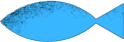
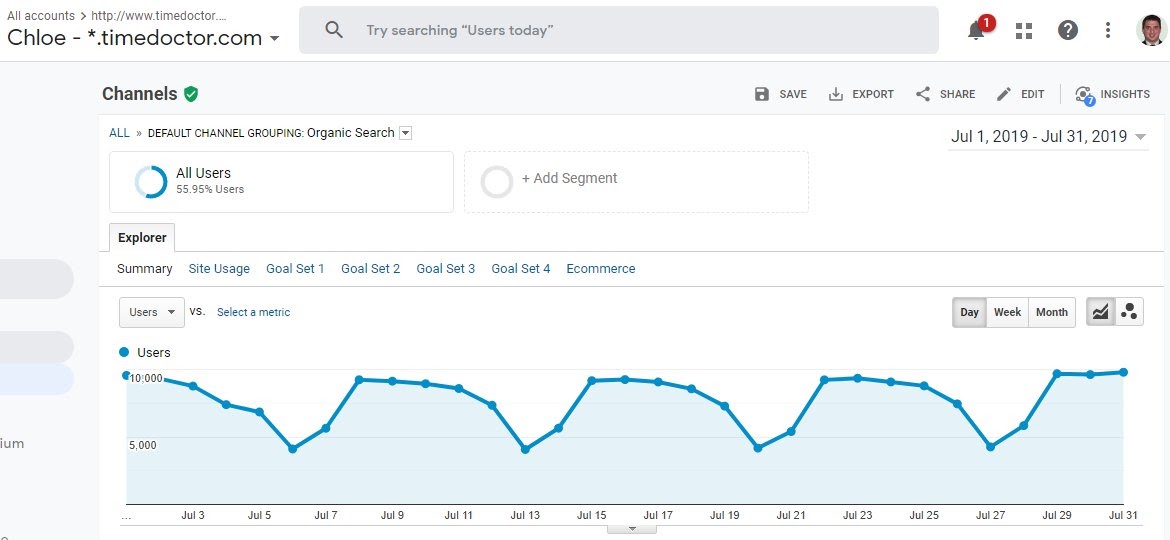

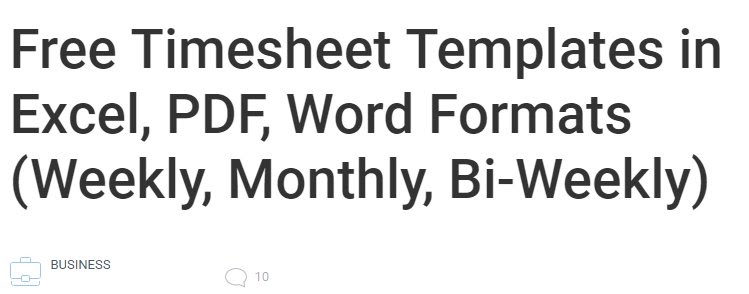

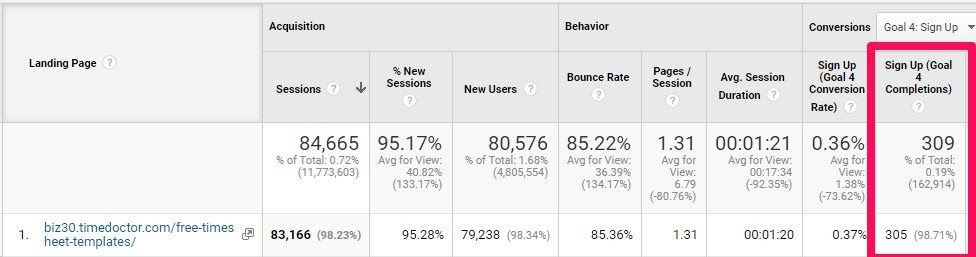
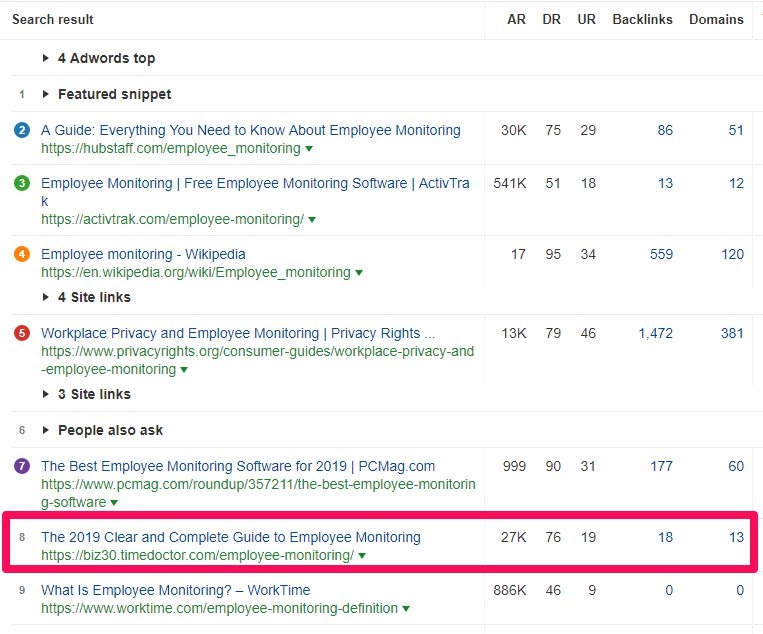
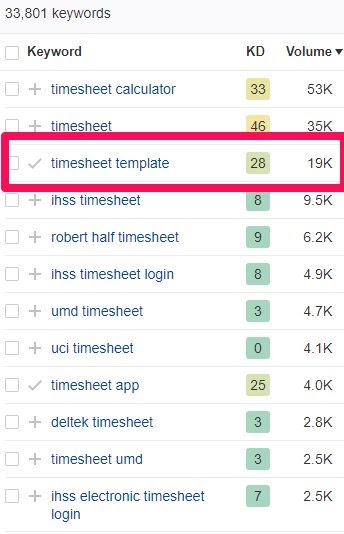
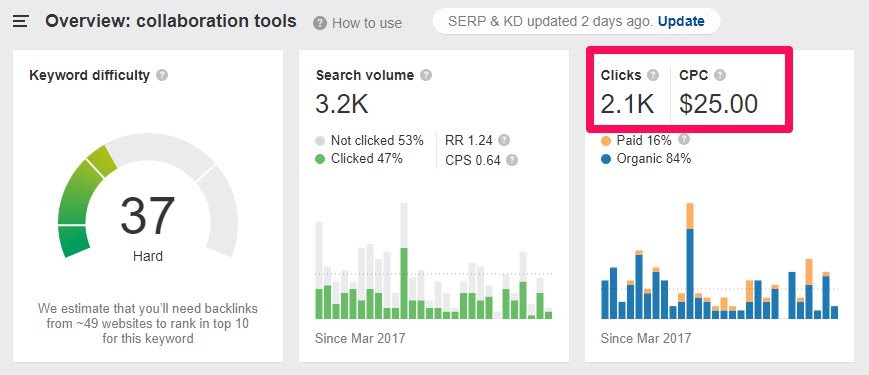

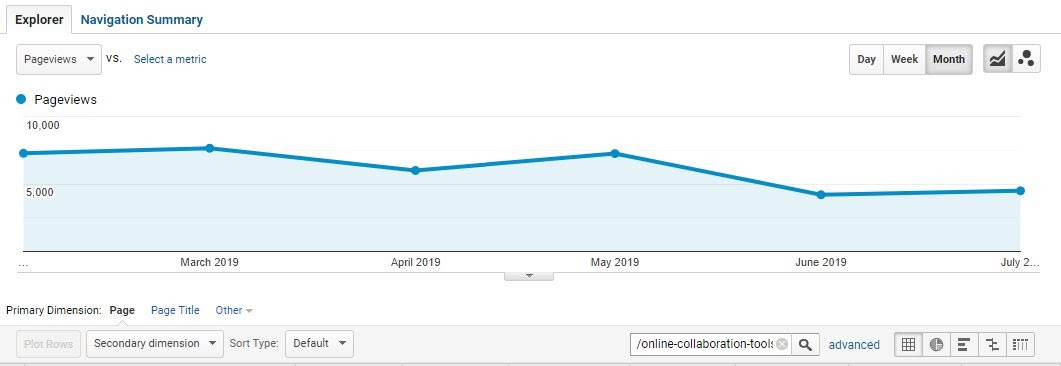
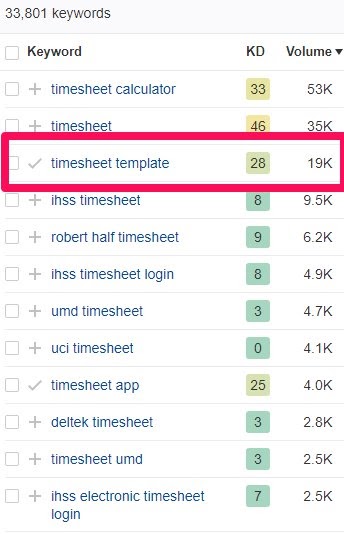
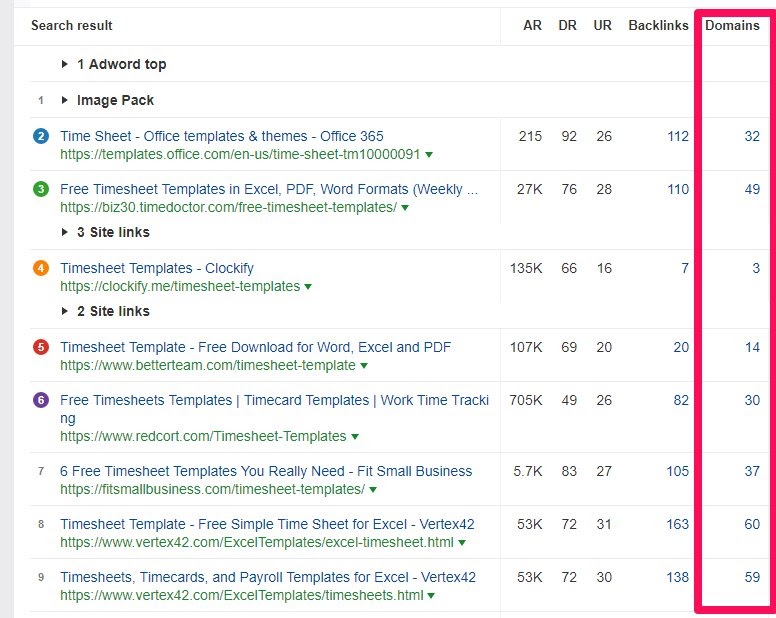
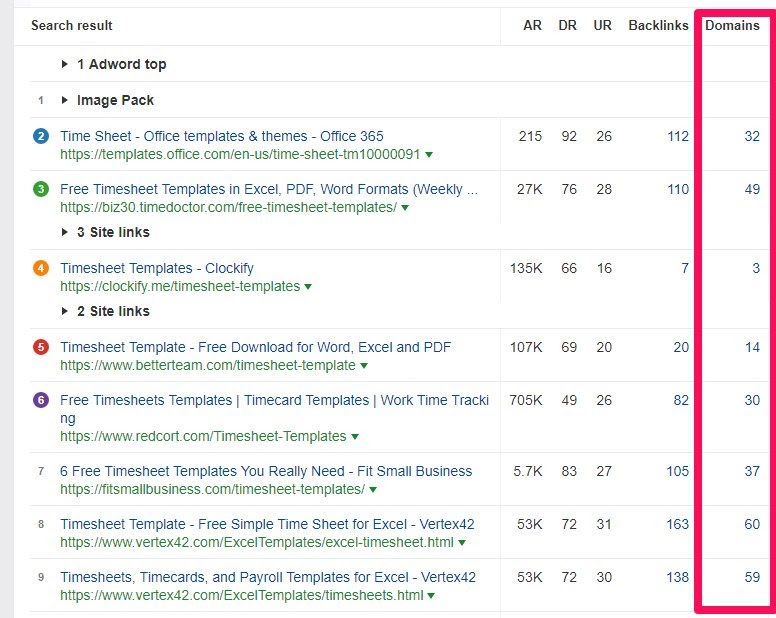
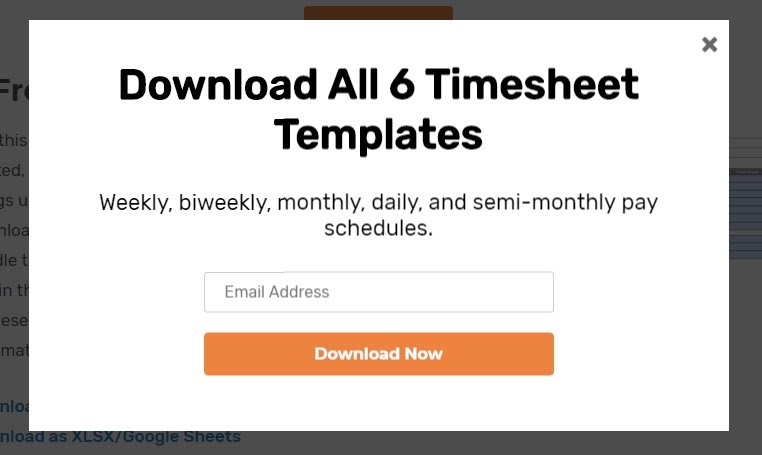
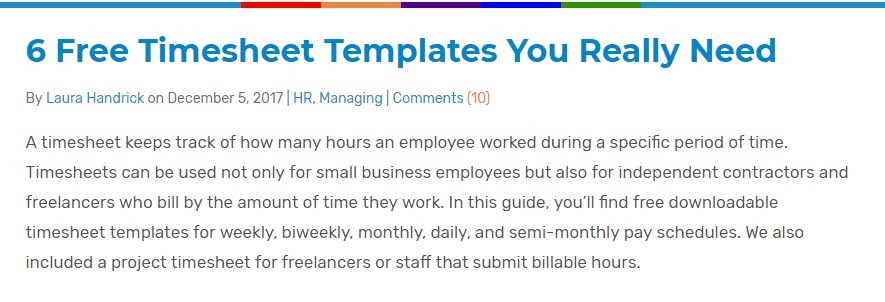
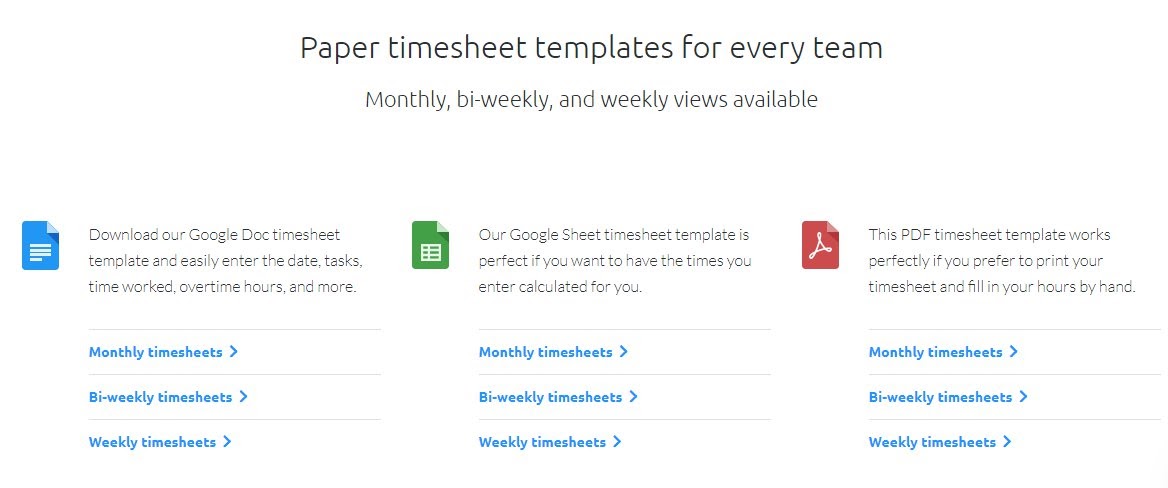
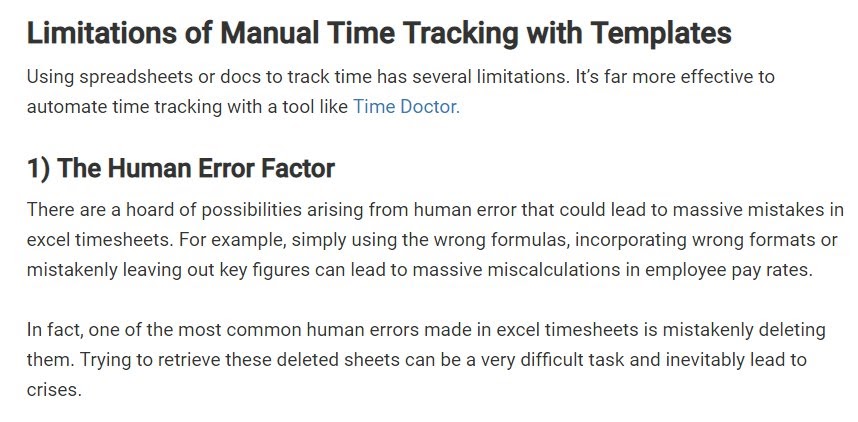
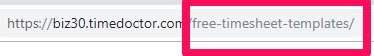
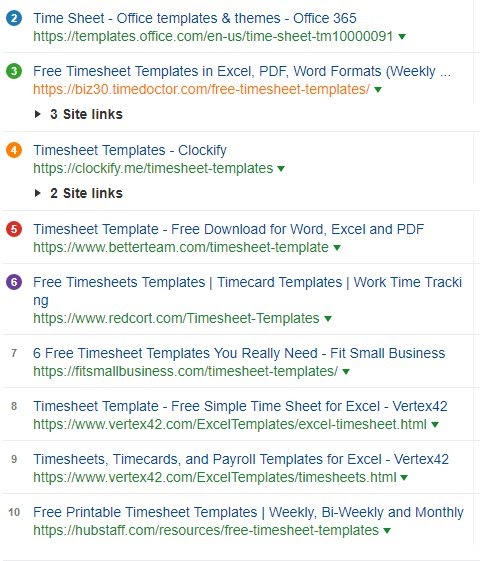
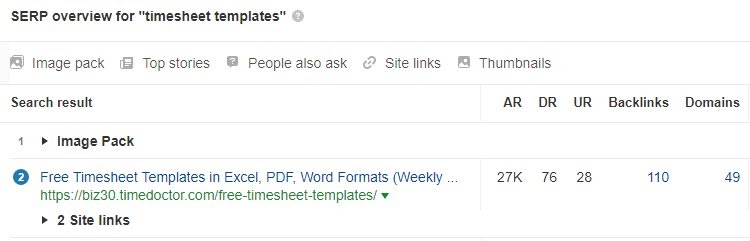
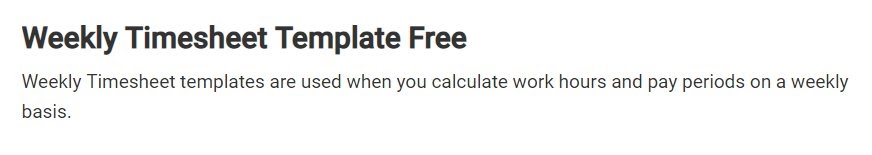
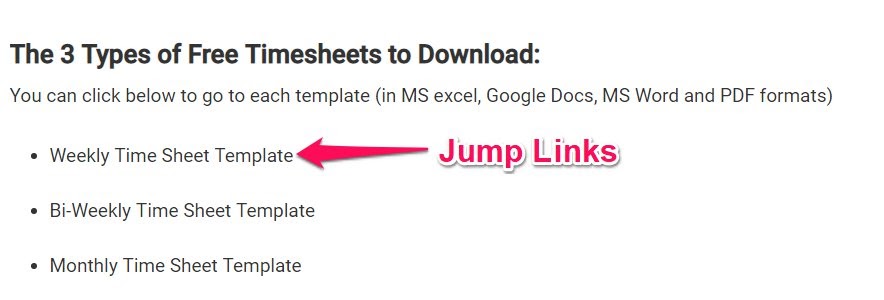
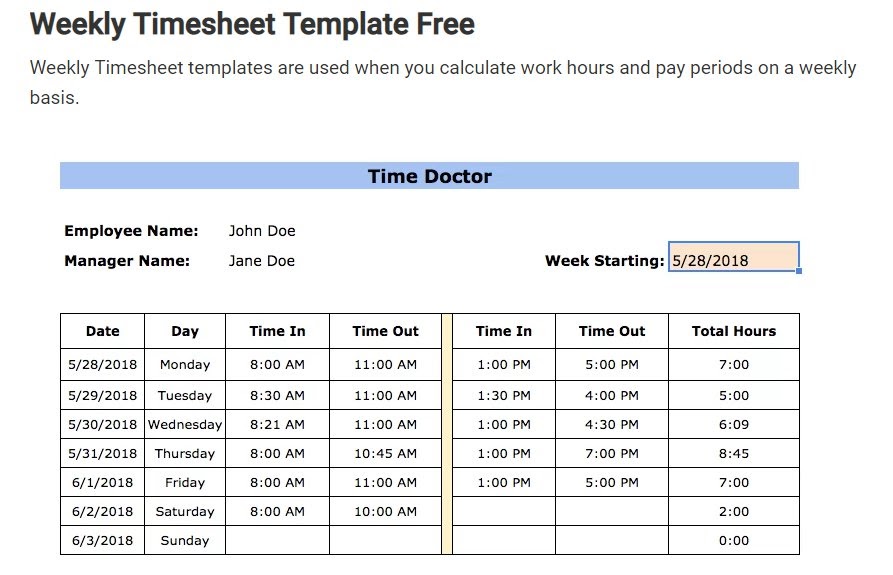
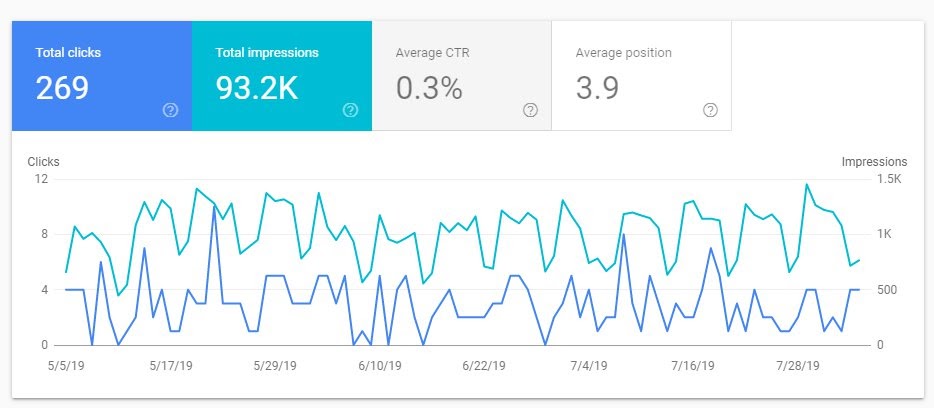
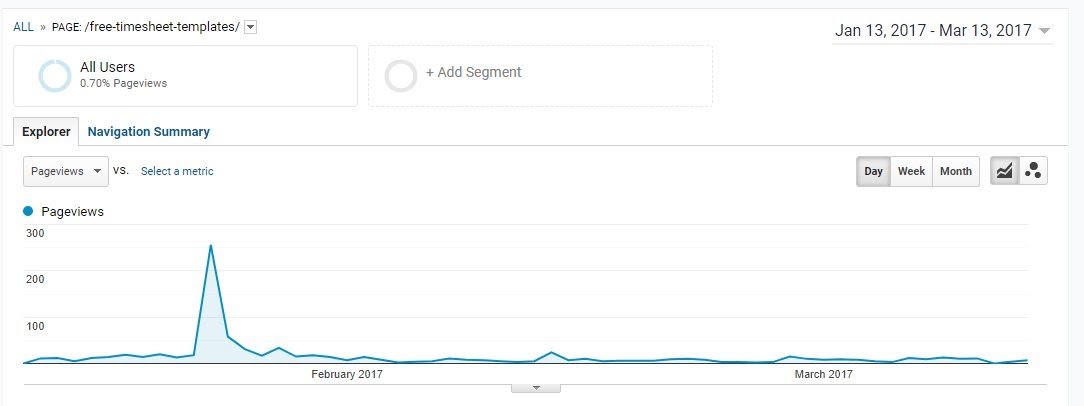
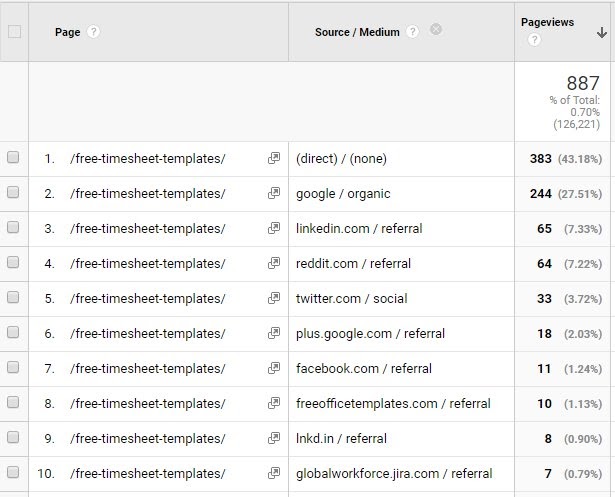
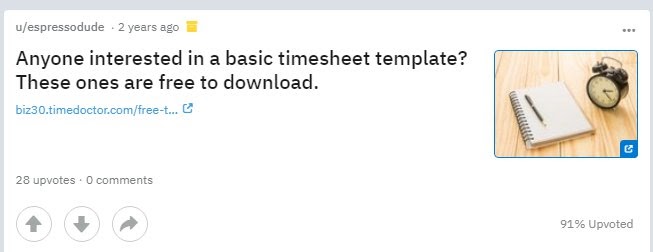
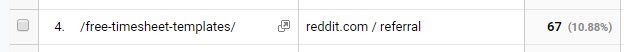
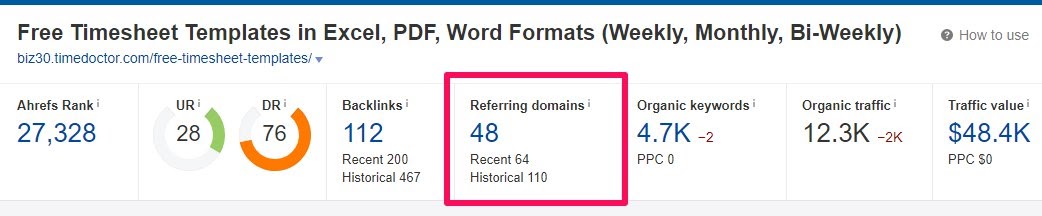

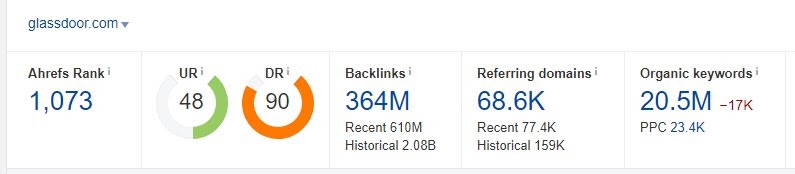
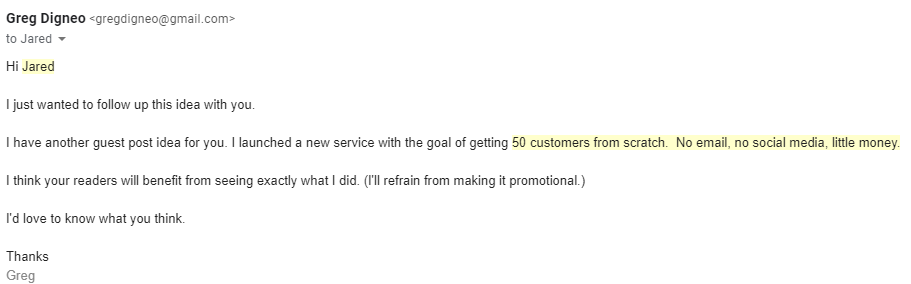
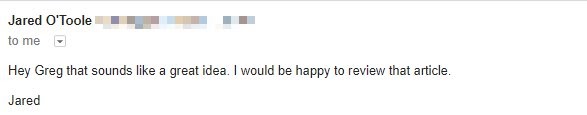
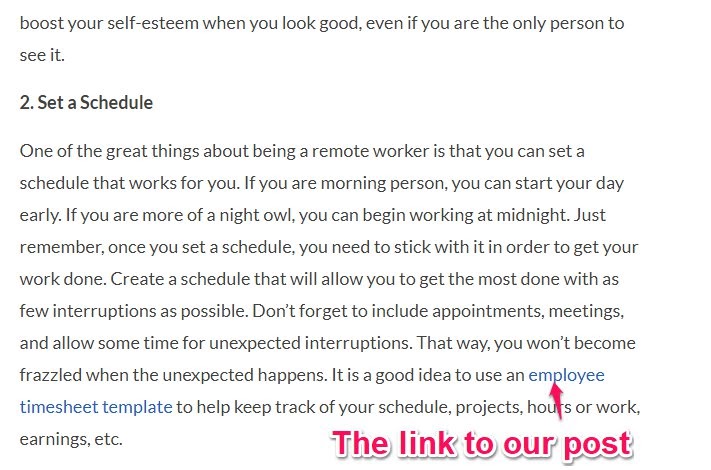
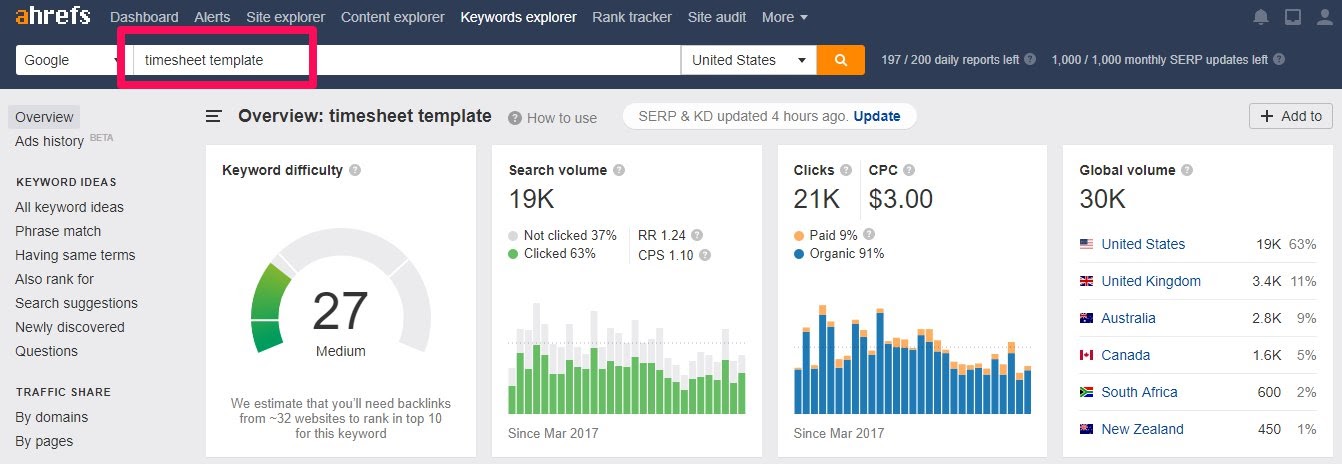
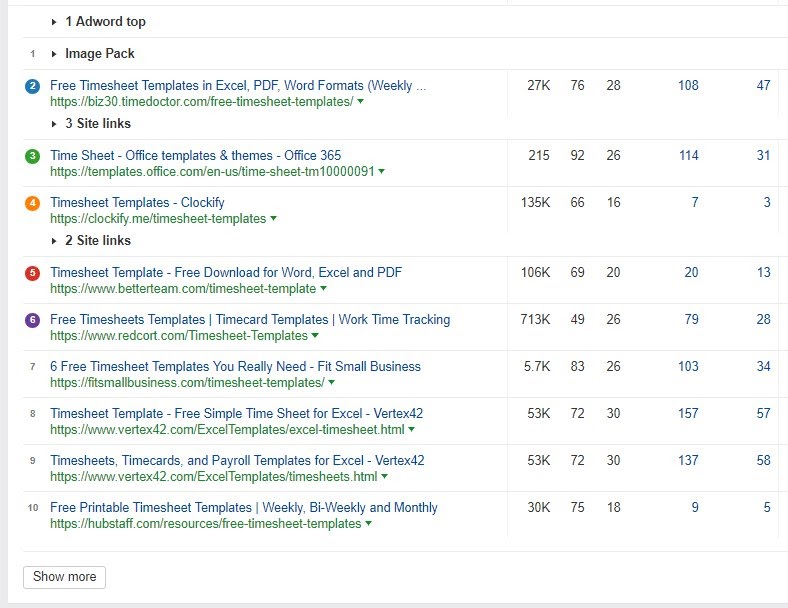
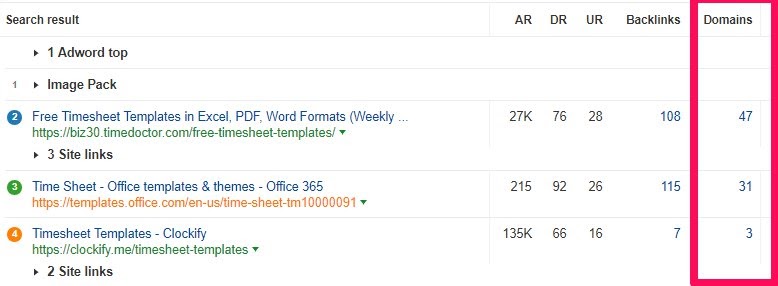
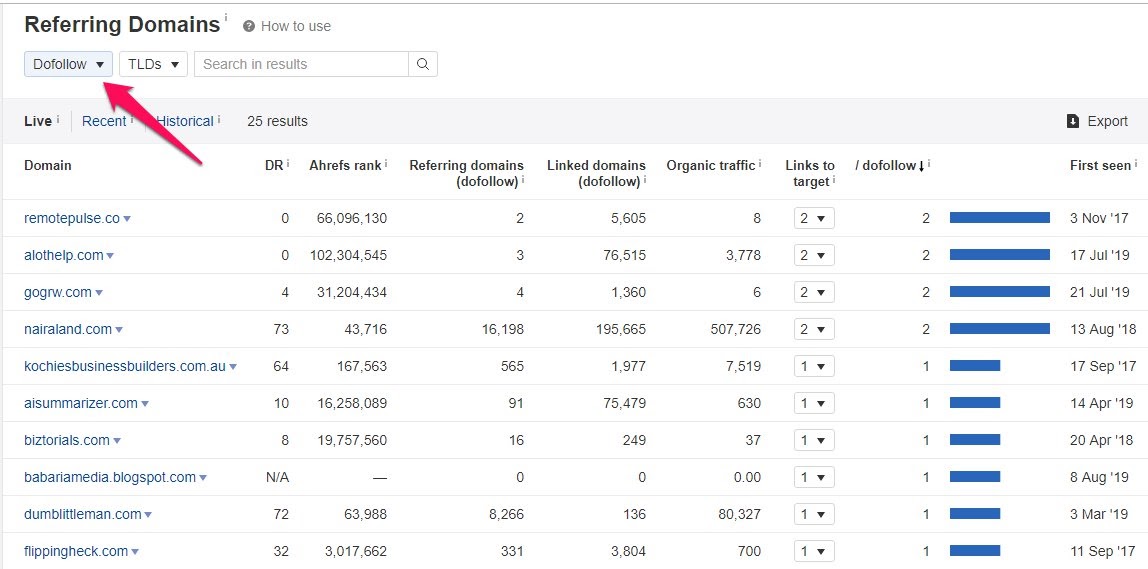


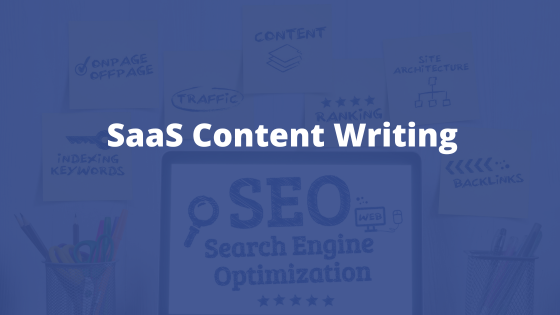
About The Author: Greg Digneo
I love helping people with their marketing. So I created this site to give you tools and information to help you grow your blog, build your audience, and get more sales.
More posts by Greg Digneo