Over the past few years, I’ve been able to get several pieces of content to ran on the first page of Google AND drive significant revenue for SaaS companies.
For instance:
Timesheet Templates
Collaboration Tools
Laptop Lifestyle
A few of these keywords are extremely competitive (timesheet template and collaboration tools), while others aren’t nearly as competitive (evergreen funnel).
And in this post, I’m going to show you step by step how to create, promote, and rank a post in Google…
Even if you're just getting your startup off the ground.
Keyword Research: Identify Low Competition Keywords
If your SaaS is just getting started with SEO, and you don't have a huge, established domain, then Keyword Research is probably the single most important task to get on the first page of Google.
This is because you want to stay away from extremely difficult keywords.
This is for two reasons:
Reason 1: These keywords are hard to rank and will require a lot of links.
Reason 2: These are usually top of funnel links. Meaning they aren't going to lead to direct revenue.
90% of the time, the place to start when you're getting SEO for your SaaS off the ground is with low competition, bottom of the funnel keywords.
I'll show you how to do that right now.
Instead of overwhelming you on how to do keyword research and list a dozen different ways, I’m going to show you one step by step way to find a highly relevant, low competitive keyword.
This will maximize your ability to get to the top of Google search results and increase your organic traffic.
I’m going to use Ahrefs as my keyword tool for this, but you can use any tool you're comfortable with.
I'm going to show you how to do this by writing an Alternative Post.
Step 1: Identify Your Competitors.
I LOVE to write alternatives posts. Not because they're all that exciting.
But because they are fairly easy to rank and they print money.
Here's why:
A potential prospect knows about one of your competitors. However, they don't necessarily want to use that competitor.
So, they'll Google "Your competitor alternatives".
The first thing you want to do is make a list of all of your competitors.
For instance, when we started doing SEO for TimeDoctor.com, our competitors were companies like Toggl, Harvest, Hubstaff, Rescuetime, and Timecamp.
We analyzed these sites one by one.
Step 2: Analyze the Keyword
Now that you've identified your competitors, you need to analyze some of the keywords.
For instance, let's take a look at Toggl.
In Ahrefs, I'll enter in Toggl Alternatives into the Keyword Explorer.
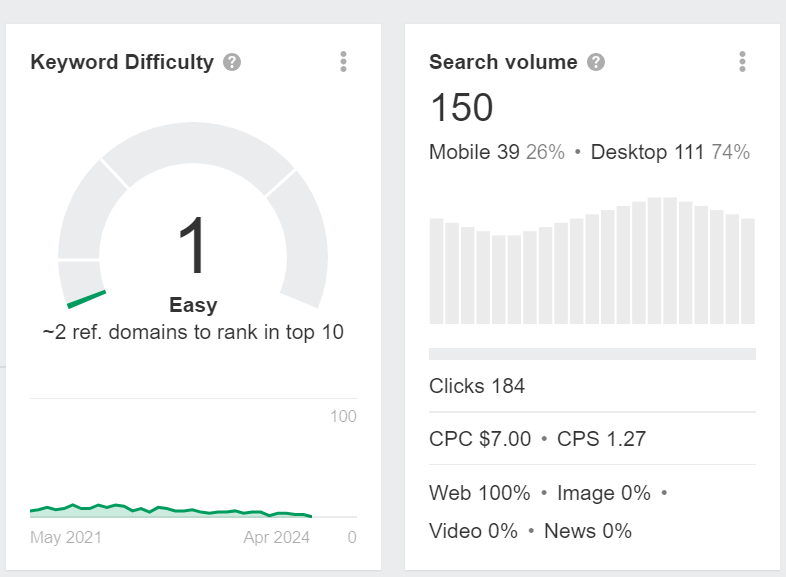
As you can see, it is a very easy keyword to rank for and even has a decent amount of search volume.
Seems like a great post to write.
Step 3: Analyze the Search Intent
Now, you need to determine what type of post to write.
An alternatives post is easy to analyze because they're mostly list posts. You can see this in the image below.
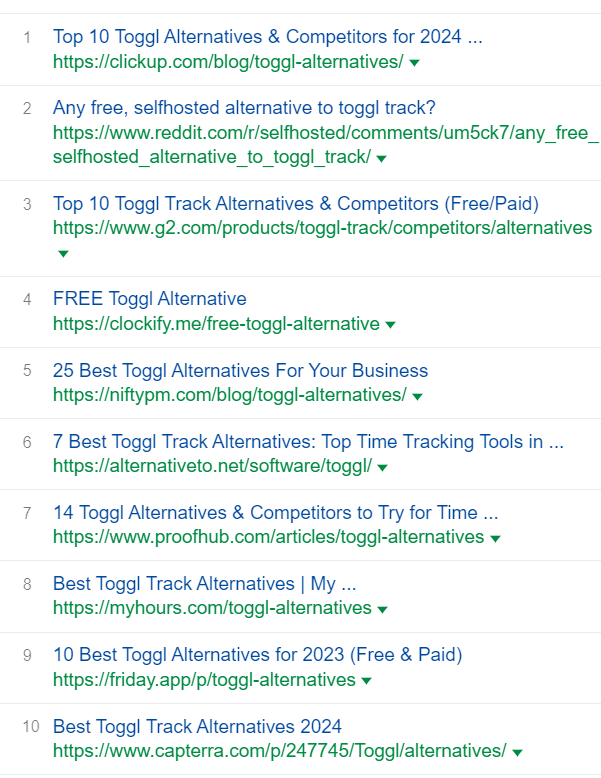
Now, you have a post that is easy to rank AND will help you acquire several trials for you every single month.
SERP Analysis: Nail the Search Intent
Let's talk a bit more about Search Intent and conducting a SERP Analysis.
Because the #1 reason that most companies fail to rank their content is because they fail to nail the search intent.
SERP (or Search Engine Results Page), is the first page of Google. By doing a SERP analysis, we’re going to understand what type of content you should write.
To do this, we have to analyze the posts that are currently on the first page of Google in order to ensure we are able to rank.
Step 1: What Type of Post Should You Write
When I do consulting, the first question that I am asked is something like:
"We've been building links to this page, but we can't seem to get into the top 10. We have more links than our competitors. What gives?"
The first thing I do is see if the content they want to rank matches the content in the top 10 of Google.
Usually, the answer is a resounding "no".
Here's the biggest culprit.
A company is trying to rank a sales page or a landing page, and the search intent is calling for a list post.
For instance, let's check out a keyword called "email marketing software".
It sounds reasonable to try to rank a sales page or a home page called "email marketing software".
But check out the list of the top 10 sites below:
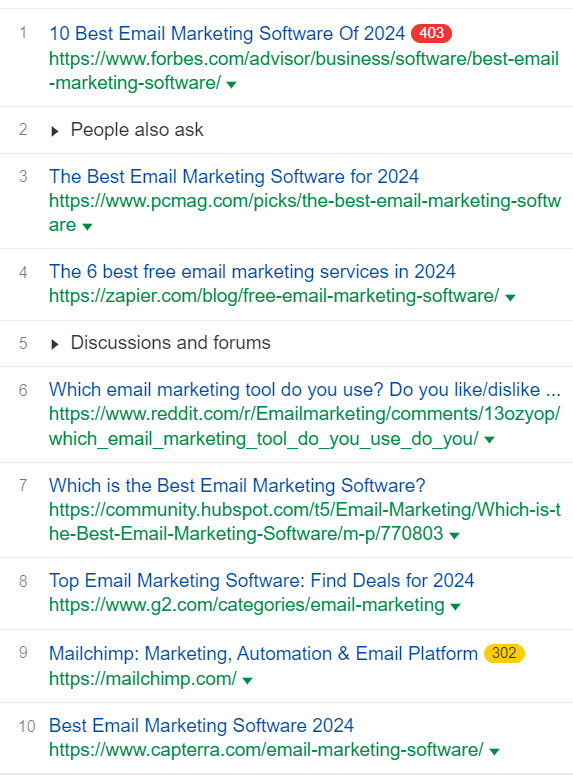
9 out of 10 of the rankings are list posts.
And the one that isn't, is Mailchimp, which is the biggest email marketing SaaS in the world.
Step 2: Analyze the Domain Authority
The truth is this:
If your site isn't really within the same Domain Rank range as the sites in the top 10, you're going to have to build more links than you would have to otherwise.
Let's go back to the Toggl Alternatives page.
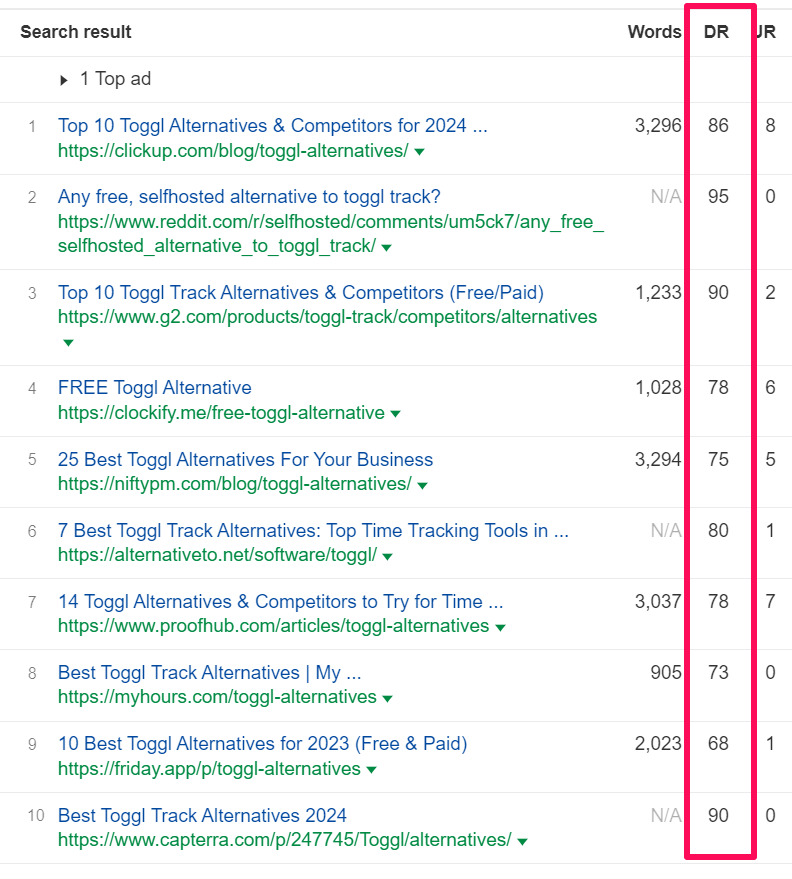
As you can see, most of these sites are well established and have high Domain Rank.
So, instead of building 2 links to rank (as Ahrefs suggests), we'll have to build a few more.
No biggie.
But it's just something to think about.
Step 3: Analyze Referring Domains
Now we need to see how many links we have to acquire.
As you can see, over half of the articles ranking in the top 10 have either 1 or 0 referring domains.
Which is great news for us.
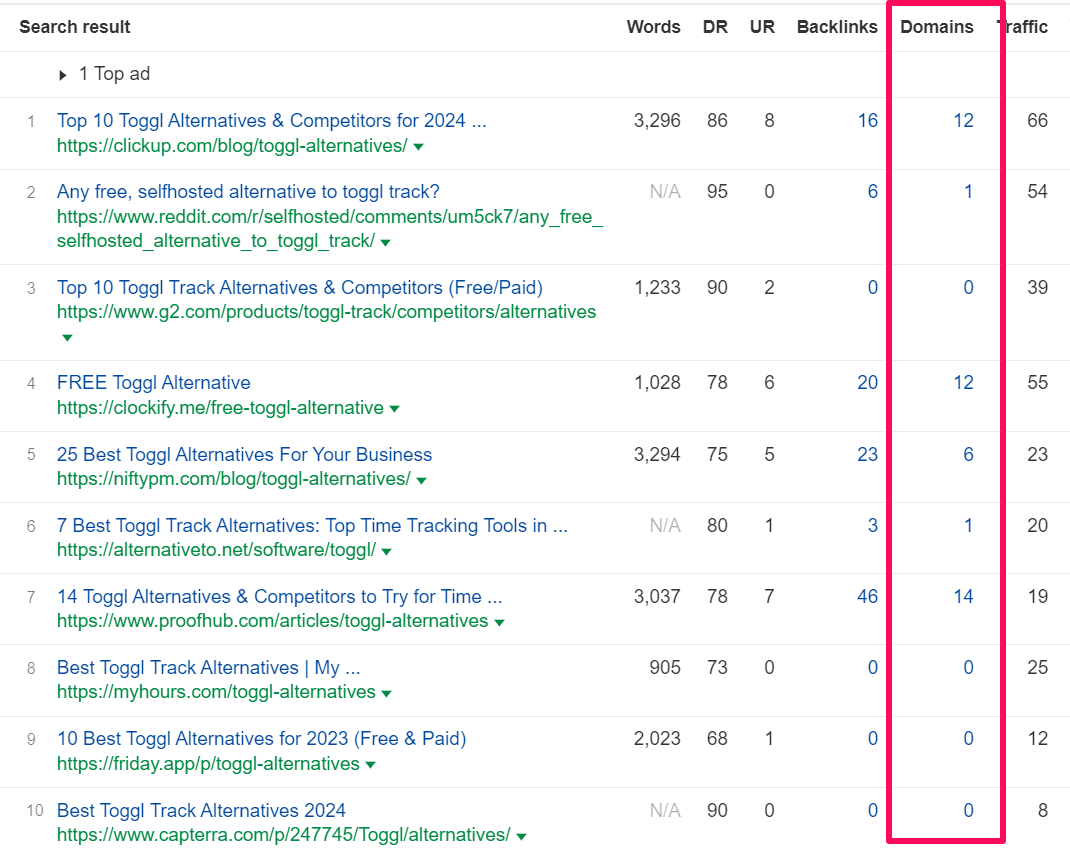
If you have an established site, you can probably build 2 links and rank this very easily.
If you don't have an established site and your domain rank is a bit lower, then you'll probably need to build 7-10 links to rank.
Considering the amount of new users a page like this can generate, it's well worth the effort.
On-Page Optimization
On-Page Optimization is all the little things that you do to tell Google what you’re trying to rank for. It also increases the user experience of your site.
I don’t do tons of on page optimization, but I will make sure my basics are covered.
URL Structure
The first thing we do is make sure the url contains the keyword and maybe one adjective.
But for the most part, our urls are very clean.
For instance, let’s say we’re writing a post on Timesheet Templates.
Our url will contain the word timesheet template, obviously.
Adding the Keyword in the Title of the post
This is a bit self explanatory. But adding the keyword in the title of the post is a no brainer. However, not having it can have disastrous effects on how your post ranks.
If you notice, this headline isn’t cute or clever or anything like that. Basically, we wanted the headline to match the search intent for those looking for timesheet templates.
Adding the Keyword in the Subheads (h2)
Once we’ve put the keyword in the headline, we’ll add it to the subheadlines where appropriate. We try not to force it for the sake of adding it, but where it makes sense to do so, we’ll add the keyword.
With the timesheet templates post, we did make sure to use the keyword “Timesheet Template” without the “s”. I’m not sure if it makes a huge difference, but it doesn’t hurt.
Compelling Page Title Tags
The more compelling the title tag, the more people will click on your post. The more people who click on your post, the more traffic you’ll get. The more traffic you get, the higher the post ranks.
And so on....
Brian Dean of Backlinko fame wrote a post about SEO Tools. Here’s the title tag for his post:
A few things to note about what makes this title tag compelling:
- The date - meaning the post is relevant today.
- The post says “complete list”. It peaks my curiosity because I didn’t know there was a complete list.
- Backlinko is a strong brand in the SEO space. By attaching his name to that post, it signals quality.
Enticing Meta Descriptions
After you have a compelling title tag, it’s time to create an enticing description.
Once again, let’s take a look at Backlinko’s SEO Tools post. Below the title tag is the meta description.
This is super enticing.
- The sheer number of tools, not just listed, but reviewed, is insane!
- He mentions free tools as well. Who can resist free?
- He has a quick call to action: “See the best tools right here”.
There’s a lot going on in these few words.
Continuously Promote Your Blog Post
According to Backlinko, direct traffic is one of Google’s 200 ranking factors.
"Direct Traffic: It’s confirmed that Google uses data from Google Chrome to determine how many people visit site (and how often). Sites with lots of direct traffic are likely higher quality sites vs. sites that get very little direct traffic. In fact, the SEMRush study I just cited found a significant correlation between direct traffic and Google rankings." (Source)
Let’s face it.
When you’re just starting out, you don’t have an audience.
No traffic, no email list, no social media presence.
So, the best way to promote your new post is to have someone else do it for you. Someone who has all of those things.
How do you do that?
You feature them!
About a year ago, I was going to write a blog post about Evergreen Funnels.
But instead of just writing a generic post about Evergreen Funnels, I instead wrote about my friend Amy’s evergreen funnel.
Amy has 2 things going for her that I did not:
- An engaged audience
- An evergreen funnel that actually works
So, I went through her entire funnel process.
I analyzed her landing page, optin form, thank you page, and each email in the funnel and what it was designed to do.
It turned out to be a huge post, coming in around 6,000 words.
And I had one goal: Make Amy so excited about the post that she’d want to promote it.
(Note: just because you feature someone doesn’t mean they’ll promote it. You’ve got to make the other person look really good).
And I succeeded!
Now, we’re on to the fun part: Getting people to read the post!
Here’s the magic of working your butt off to feature someone else in your article and make them look really good.
They’ll do the work of promoting the post for you!
Remember, at the time I wrote this post, I didn’t have an email list to speak of (maybe 200 or so people), no social media (I still don’t), and no traffic.
I was banking on my friend Amy promoting this for me.
And she did!
First, she sent the post to her email list with this email:
And then, she promoted it to her Facebook group.
And in the end, she drove a decent amount of traffic...
And email subscribers.
The spikes correlate to when she promoted the post for me.
These aren’t huge numbers, but remember, this was like the 4th post I published on this blog.
This is by far my favorite blog promotion strategy.
Note: this only works if you create high quality content. Even if you feature someone and the quality of the content is low, then they won’t share with their audience.
Email Marketing
Also according to Backlinko, getting repeat traffic may be a ranking factor.
Repeat Traffic: Sites with repeat visitors may get a Google ranking boost. (source)
And the best way to get repeat traffic is to email your list and include a generated dynamic QR code for easy access to relevant content.
Here’s the simple template that I use to get repeat traffic from my email list:
Hey (first.name)
I just published a post called (title of post).
In it, we cover
- Point 1
- Point 2
- Point 3
By the end of this post you’re going to learn (what they’ll learn)
You can grab it here:
Cheers,
Greg
It's short, sweet, and to the point. Of all the email tests I’ve run, this has been the most successful thus far.
Acquire Backlinks
If you followed my strategy from the first strategy “finding low competition keywords”, then the good thing that I didn’t need too many links for it to get on the first page of Google.
In fact, for the Evergreen Funnels post I wrote I only need about 5 links to get on the first page of Google (according to Ahrefs).
So, I didn’t do a huge link building campaign.
In fact, as of right now, I only have 9 total referring domains to the page.
Here’s how I was able to get them.
TimeDoctor
I do have a bit of a built in advantage here. I have access to a fairly popular blog called TimeDoctor.com.
I was able to give myself a DA 78 link simply by logging into WordPress.
If you have another site, or access to other sites, use it for links!
Growthhackers.com
This is a forum dedicated to marketers where you can publish links to your blog posts and they’ll promote them to their community.
I’ve had some success with getting traffic from the forum, but for the purposes of this post, I used it to get a link.
In this case, my friend Carlo published the link for me.
I don’t know how valuable a forum link is, but it’s a very quick DA 79 link to the post.’
This is a software that a guy I know runs. It’s based out of France and is essentially a Clickfunnels competitor.
I called in a favor and asked him to link to this post. Again, a bit of a built in advantage. But asking for links from your friends is a great way to get a post on the first page of Google. Especially if you don’t need a lot of them.
I knew I needed at least one more link in order to get on the first page of Google. So I wrote a guest post on a site called TechPatio.com.
To find TechPatio, I simply Googled “Marketing Blog” and “Guest Post” to find sites that were accepting guest posts.
I wasn’t looking to spend tons of time writing a guest post, so I wanted to keep it under 1,000 words.
Turns out, TechPatio was accepting guest posts with a minimum word limit of 600.
Perfect!
Here’s the email I wrote them:
Hi Klaus and team,
I was scrolling through the blog and came up with the idea to write a topic called "5 hidden marketing centers that you can't afford to neglect"
For instance, the thank you page, your welcome email, and your about page are all neglected areas of a marketing site that can help dramatically increase sales.
I'd love to know what you think.
Thanks!
Greg
An hour later, I had another DA40 link.
The remaining links, I was able to receive organically. One or two of the links came from Amy’s promotion, which gave me the 5-6 I needed in order to get on the first page of Google.
The rest have come over time organically, which have helped me increase my rankings.
Parasite SEO
This is one of my favorite SEO strategies.
One out of the box way to get on the first page of Google is through Parasite SEO.
With Parasite SEO, you leverage the domain authority of another, more popular site.
For instance, this Codeinwp article called 7 Best Time Tracker Software
Ranks high for a lot of important keywords for us with a relative high keyword difficulty.
And the first app listed is a company that I work for called Time Doctor.
Which drives a significant amount of traffic to our site.
So essentially, Time Doctor is on the first page of Google for the keyword “time tracking app”, even though the site isn’t our own.
Leverage Google Properties
Another way to get your business on Google’s first page is to leverage other Google properties.
At the top of almost every single search result, there is a Google property.
If you can play their game, you can leverage their properties into a profitable business.
Google Adwords
Google Ads are typically the first thing that you see when you search for almost anything in Google, but beware of fake Google Ads that may lead you to fraudulent websites.
No need to do any SEO. Unlike with organic search, you can get your business at the top of Google in minutes. (Granted, it might get expensive, so make sure you know your numbers!)
Google my Business
Google my business is a tool that can give your business visibility in the search engine. I see this mostly for local businesses. If used right, you can highly boost your business on Google and attract more customers.
You’ll get listed in Google Maps, have your business name, number, what you do, all listed at the top of the SERPs.
For more information on how to get started with Google my Business, check out this article by Moz.
YouTube
And finally, many search queries in Google contain YouTube videos at the top of the SERPs.
If you do a Google Search for Mailchimp Tutorial, the first 4 results are links to YouTube videos.
Double Down on Your Winners
I find that some posts are just winners, and others are losers. And to be honest, I have no idea why.
Here’s a tail of 2 posts.
The first I’m trying to rank for the keyword “Communication Strategies”.
I’ve built 25 links to it.
And not only do I not rank, I’m not even getting indexed in Google. Google seems to HATE this page.
(I’m only indexed for 2 organic keywords.)
And this post is 5 months old.
Now, here’s another post built around the keyword Auto Dial Software.
I published this post on July 27th...
I didn’t build a single link to it.
And this is a bit hard to see.
But by August 17th, I was ranking 5th for the keyword Autodial Software.
For some reason, Google LOVED one post and hated the other.
Now, I don’t even bother with link building until I see which posts win and which posts lose.
You Must Have Patience
Most posts do not rank on the first page right away. It can take time.
First, you might have a newer site and you don’t have the domain authority to compete with sites that are ranking in the top 10 for your targeted keyword.
You will only build domain authority by acquiring high quality links over time.
Second, your article is too new.
If you look at the SERPs on any keyword, you’ll see that many of the articles that are already on the first page of Google are over a year old.
And they are on very established sites.
Over to You…
Getting on to Google's first page is a key part of any successful digital marketing campaign.
And as you've seen, search engine optimization isn't the only strategy there is.
Now that you have some strategies on how to get on the first page of Google, it’s time to get to work. No matter which of these strategies you deploy, you’re not going to see results overnight.
Even your PPC efforts will take some time as you’ll need to optimize your funnel.
If I’ve missed anything, or if you have a favorite strategy, let me know in the comments below.
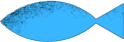
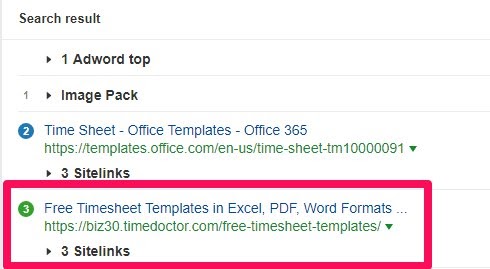
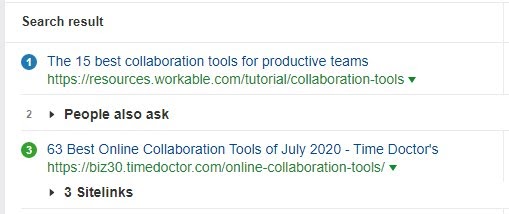
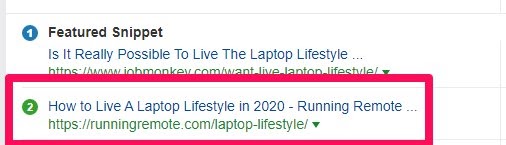
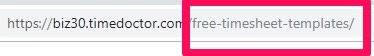
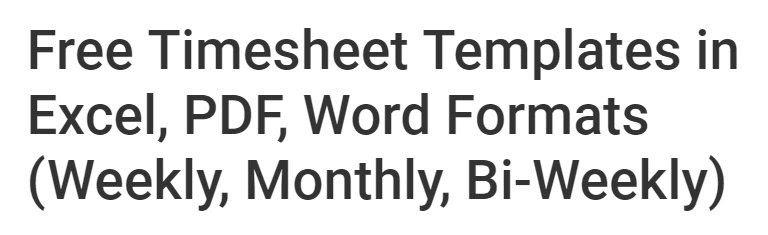
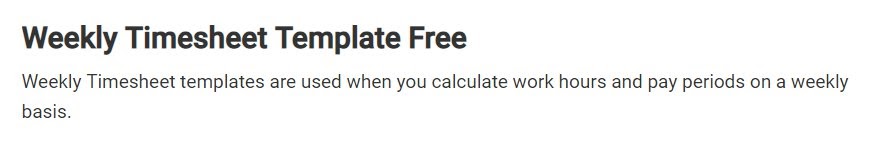
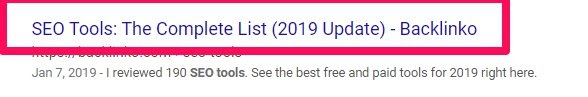
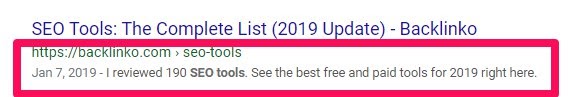

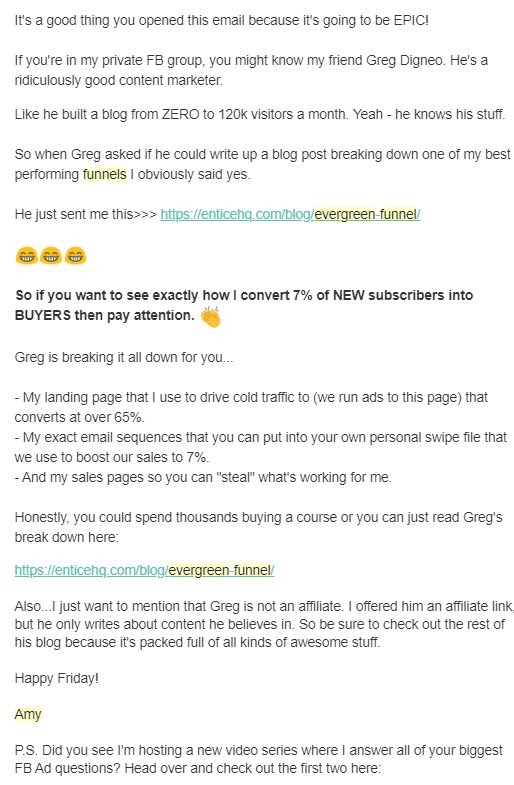

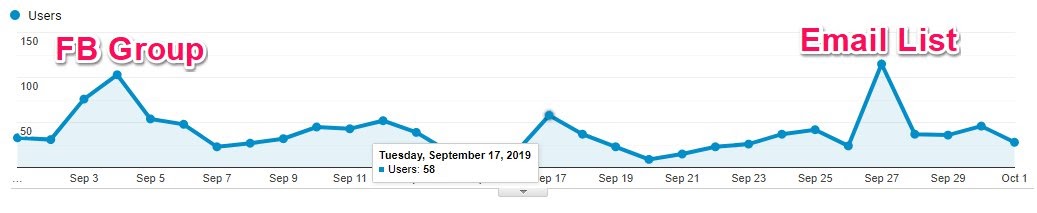
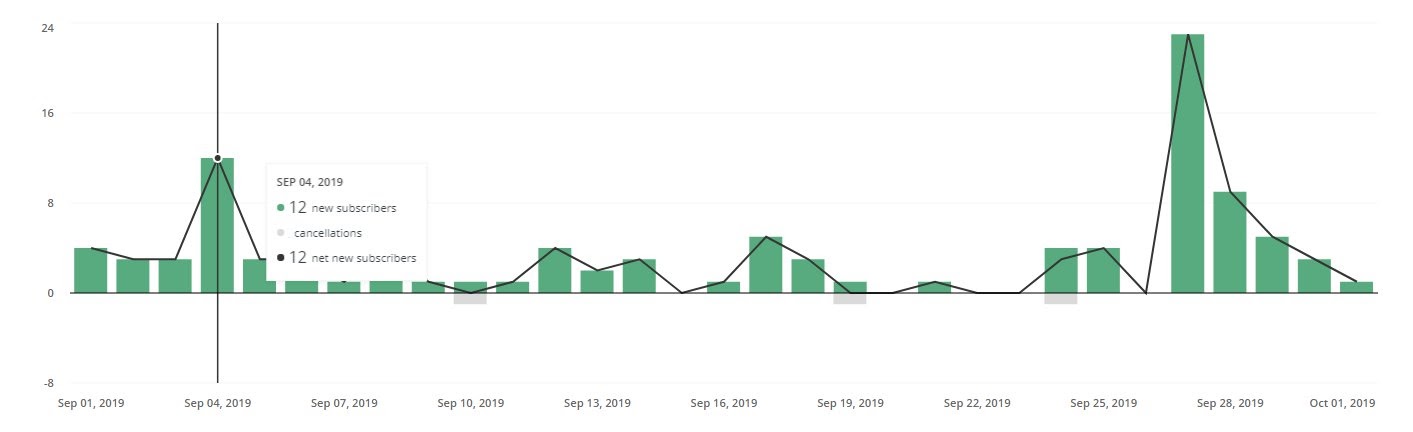
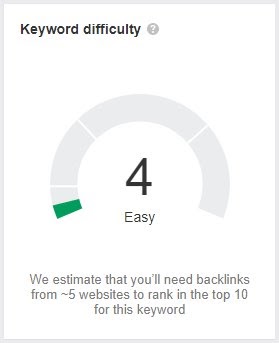


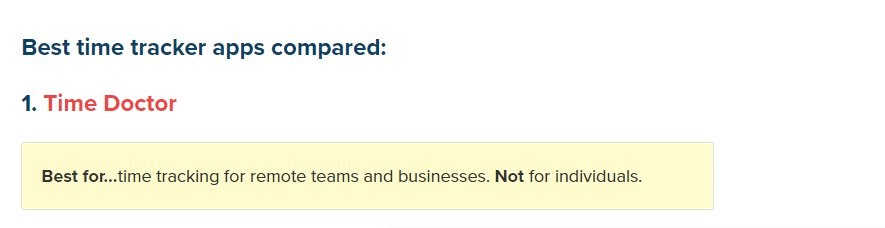
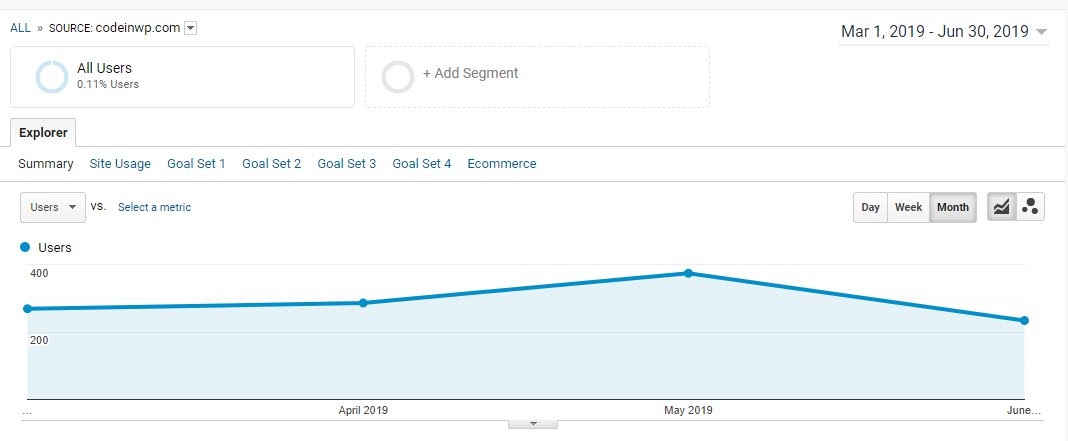
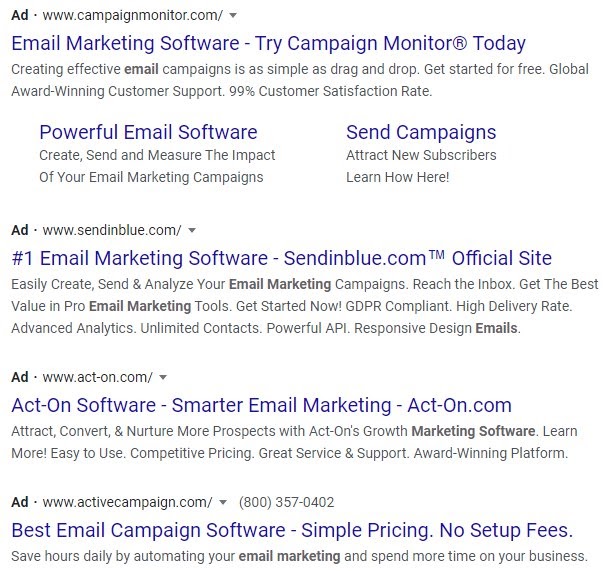
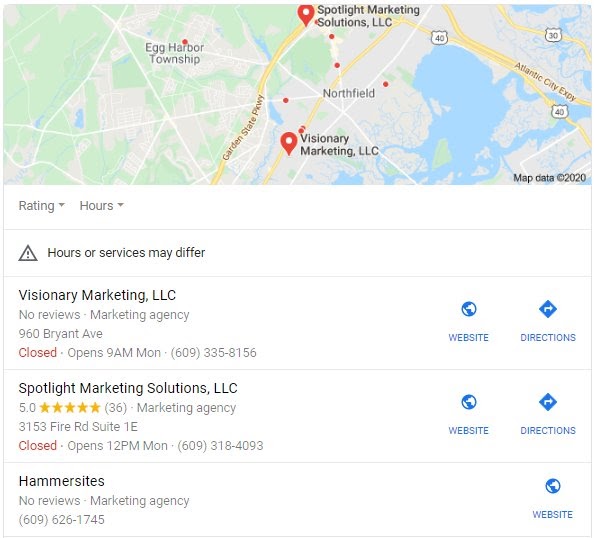
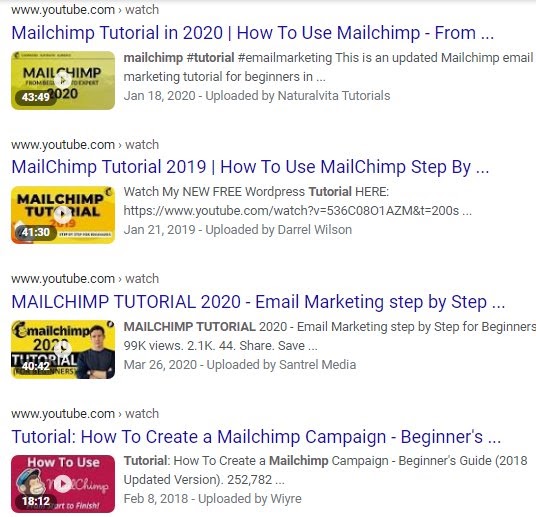

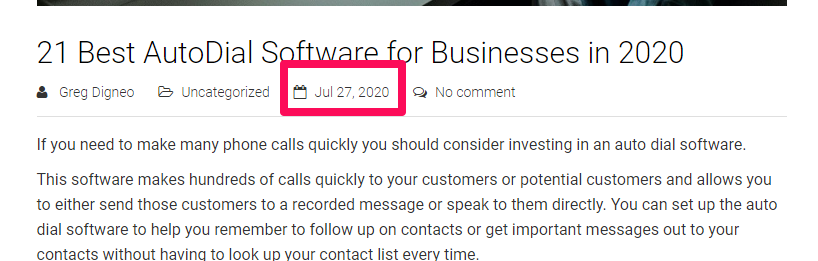
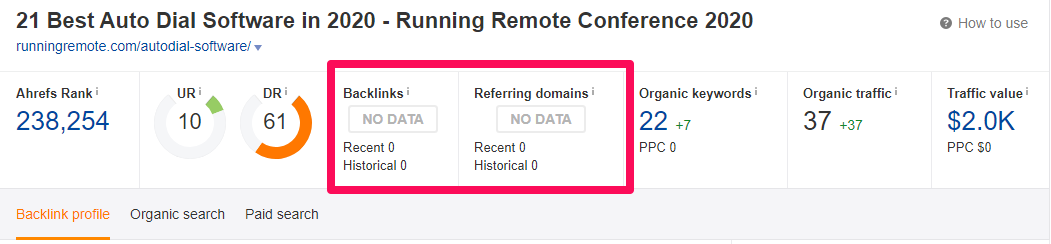




About The Author: Greg Digneo
I love helping people with their marketing. So I created this site to give you tools and information to help you grow your blog, build your audience, and get more sales.
More posts by Greg Digneo